Exploring Warp Terminal: The Future of Command Line Interfaces 2024
introduction to warp terminal
In recent years, a growing interest has emerged around making command-line tools more user-friendly and efficient. One such innovative tool is Warp Terminal. Warp Terminal, an intelligent, feature-rich terminal, has quickly become a go-to for developers looking for a more intuitive command-line experience. It redefines how we interact with the command line by offering improved productivity, collaboration, and overall user experience.
This article dives deep into Warp Terminal, exploring its features, benefits, and how it is revolutionizing the way developers use command-line interfaces.
What is Warp Terminal?
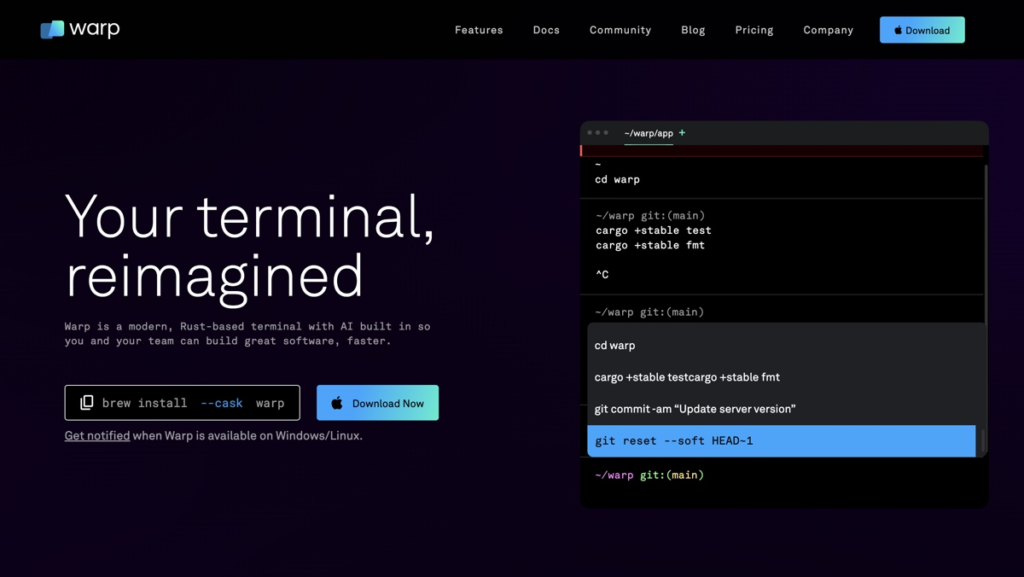
Warp Terminal is a modern, GPU-accelerated terminal designed to enhance productivity for developers and teams. Unlike traditional terminals that rely solely on textual input and output, Warp Terminal adds features like syntax highlighting, autocompletion, and AI-powered tools that make it much easier to use. The result is a terminal that feels like an IDE, offering real-time feedback, intelligent suggestions, and more.
Developed by a team with a deep understanding of developer workflows, Warp aims to simplify tasks and reduce the friction often associated with command-line interfaces. It is available for macOS, with plans for wider support in the future.
Why Was Warp Terminal Created?
Warp Terminal was created to address the limitations of traditional command-line interfaces (CLI). Despite the power and flexibility of CLIs, many users find them unintuitive and difficult to learn. Warp seeks to bridge this gap by providing a more approachable interface that retains the CLI’s power but makes it easier for developers, both new and experienced, to interact with.
The core idea behind Warp is to make the command-line interface more interactive, productive, and team-friendly. It’s not just about typing commands but about transforming the way we engage with tools that have remained largely unchanged for decades.
Key Features of Warp Terminal
Warp Terminal introduces a wealth of features designed to improve the user experience, especially when compared to traditional terminals like Bash, Zsh, or Fish. Here are some standout features:
1. Command Palette
The command palette is a powerful feature in Warp Terminal, providing users with quick access to any command or action. It allows you to search for commands, run them directly, and even see suggestions. This feature is perfect for users who can’t remember every terminal command off the top of their head or want to explore new capabilities without needing to consult documentation constantly.
2. Autocomplete with Context
Autocomplete is not new to terminals, but Warp Terminal takes it a step further. The autocomplete feature in Warp is context-aware, meaning it doesn’t just complete commands; it understands your environment and offers relevant suggestions. This significantly speeds up workflows, helping users write correct commands without having to remember every flag or argument.
3. Block-Based Output
In a traditional terminal, all output is part of a continuous stream, making it hard to navigate through past results. Warp introduces block-based output, which separates different commands and their results into distinct blocks. This approach makes it much easier to scroll back through previous commands, view their outputs, and even copy or share them.
4. Built-In Collaboration Tools
Warp Terminal is designed with teamwork in mind. Developers can share blocks of command history or output directly with others, making debugging and problem-solving much easier. Imagine encountering an error, and instead of describing the issue, you can send a block of code and its corresponding output. This collaboration tool helps bridge communication gaps in teams, especially in remote work environments.
5. AI-Driven Command Suggestions
One of the most impressive features of Warp Terminal is its AI-powered command suggestions. The AI helps predict the commands you’re likely to type based on the context of your session, which can be a massive productivity booster. For developers working on repetitive tasks, this can save a lot of time and minimize errors caused by mistyping.
6. Visual Output Parsing
Another key feature is Warp’s ability to visually parse the output of commands. Instead of being confronted with a wall of text, Warp helps by highlighting the most important parts of the output, allowing users to focus on what matters without getting lost in irrelevant data. This feature is especially useful when working with logs or large datasets.
7. Customizable Workflows
Warp allows you to create custom workflows by saving sequences of commands you use frequently. This functionality is helpful for automating tasks or for onboarding new team members who may need to repeat the same steps often.
8. History and Search
Warp Terminal makes navigating through your command history much easier. With an enhanced search feature, you can easily find commands you’ve used in the past. This is a lifesaver when you need to reuse a complex command but can’t recall the exact syntax.
9. Built-in Themes and Customization
Warp Terminal comes with a range of built-in themes that allow users to customize the terminal’s appearance to suit their preferences. You can modify colors, fonts, and the overall look of the terminal to create an environment that feels more comfortable for long coding sessions.
10. Zero-Config Installation
Installing and setting up Warp Terminal is incredibly easy, with zero configurations required. You can download the terminal, and it’s ready to go with sensible defaults that work for most users out of the box. This contrasts with many other terminals that require extensive configuration before they’re fully usable.
Benefits of Using Warp Terminal
Now that we’ve looked at some of Warp Terminal’s key features, let’s dive into the benefits it offers to developers and teams.
1. Enhanced Productivity
Warp’s intelligent features like autocomplete, block-based output, and AI-driven suggestions allow users to work faster. Developers can focus on their work rather than memorizing complex commands or searching through endless documentation.
2. Collaboration Made Easy
The ability to share command outputs and histories improves team collaboration. Especially in remote work environments, being able to quickly send command results or troubleshoot with others can significantly speed up problem-solving.
3. Ease of Use for New Users
For beginners, Warp makes the often intimidating command line much more accessible. The interactive features, real-time feedback, and command suggestions help new developers build confidence and learn the ropes without a steep learning curve.
4. Saves Time on Repetitive Tasks
The ability to save workflows and reuse commands speeds up repetitive tasks. Whether you’re setting up servers, managing deployments, or automating builds, Warp’s customizable workflows ensure you never waste time retyping the same commands.
5. Increased Focus with Visual Enhancements
By highlighting important output and separating blocks, Warp allows users to stay focused on what matters. You no longer have to scroll through endless lines of text to find a single error message or result.
Warp Terminal vs. Traditional Terminals
While traditional terminals like Bash and Zsh have served developers well for decades, they lack many of the modern features that Warp Terminal offers. Here’s a quick comparison:
Warp doesn’t just bring incremental improvements; it fundamentally changes how you interact with the terminal, making it more intuitive, collaborative, and efficient.
How to Get Started with Warp Terminal
Getting started with Warp Terminal is easy. Here’s a simple step-by-step guide:
- Download Warp Terminal – Visit the official Warp website and download the macOS version. As of now, it is not available on other platforms, but future releases may support Linux and Windows.
- Install – Installation is straightforward, and no configurations are necessary. Warp comes with defaults that work out of the box.
- Explore the Command Palette – Familiarize yourself with the command palette, which can help you navigate the terminal’s capabilities and run common commands with ease.
- Set Up Workflows – If you have repetitive tasks, start setting up workflows. You can save and reuse them, saving you time in the future.
- Collaborate with Team Members – Try out Warp’s collaboration features by sharing command blocks with your team. It’s a fantastic way to get help or solve problems faster.
- Experiment with Themes – Customize Warp to suit your aesthetic preferences. A comfortable work environment can make a big difference during long coding sessions.
Conclusion
Warp Terminal is a game-changer for developers who want a more productive, user-friendly command-line experience. It combines the power of traditional CLIs with modern features like AI suggestions, block-based output, and collaboration tools, offering an environment that is both more intuitive and faster.
Whether you’re a seasoned developer looking to boost productivity or a newcomer to the terminal, Warp Terminal has something for everyone. It makes the command line easier to use without sacrificing any of the power or flexibility that developers rely on.
With its growing popularity and continuous updates, Warp Terminal is set to redefine how we interact with the command line for years to come.
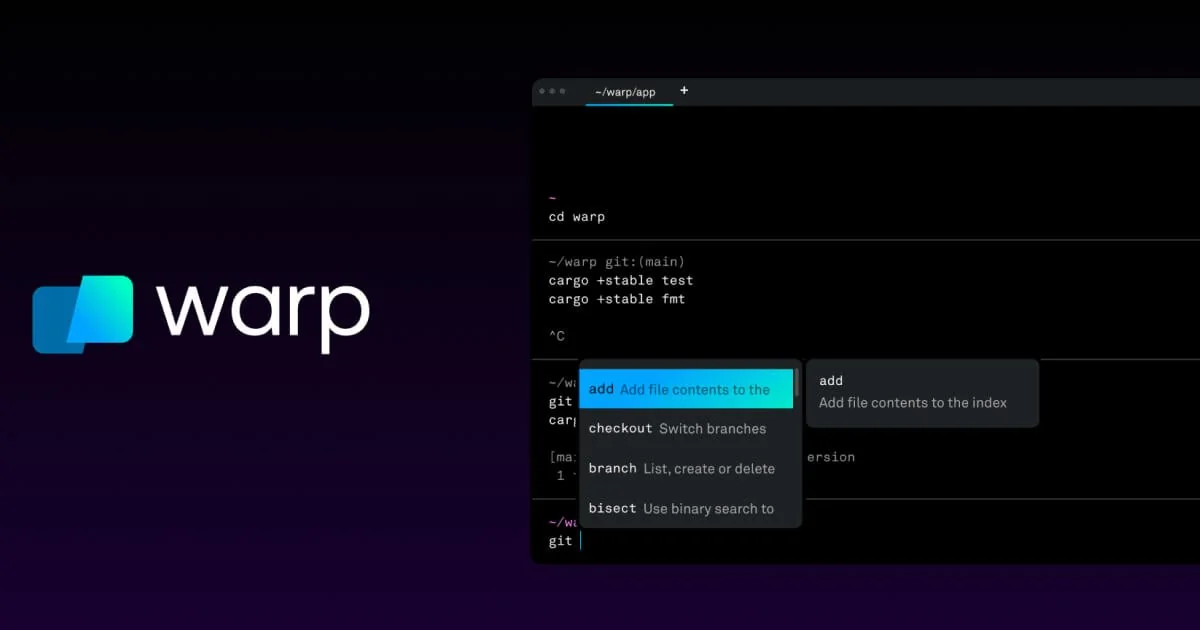






Post Comment